Translate WordPress Content with WPML!
To follow the entire process of how I translated my website, canyouwash.it, into Spanish be sure to watch the video in full.
Why Choose WPML for Your Website?
WPML (WordPress Multilingual Plugin) is a plugin for WordPress for translating your content into different languages.
By translating content, you’re basically adding more content, but in a different language, so it’s a great way to easily increase the amount you publish.
This, in turn, should increase your reach on search engines in different countries, leading to more traffic.
In this guide, I’ll take you through setting up WPML and automatically translating your content.
Installing and Setting Up WPML
Initial Setup and Configuration
Choosing the Right WPML Plan
WPML offers various pricing tiers, catering to different needs. The mid-tier plan at $99 per year is a popular choice, providing essential features and translation credits. Consider your website’s requirements to select the most suitable plan.

Installing and Activating WPML
To get started, download WPML from your WPML account and upload it to your WordPress website.
You can upload plugins from within your WordPress Dashboard. Go to Plugins > Add New Plugin.
Click the Upload Plugin button and choose the file you just downloaded from the WPML website.
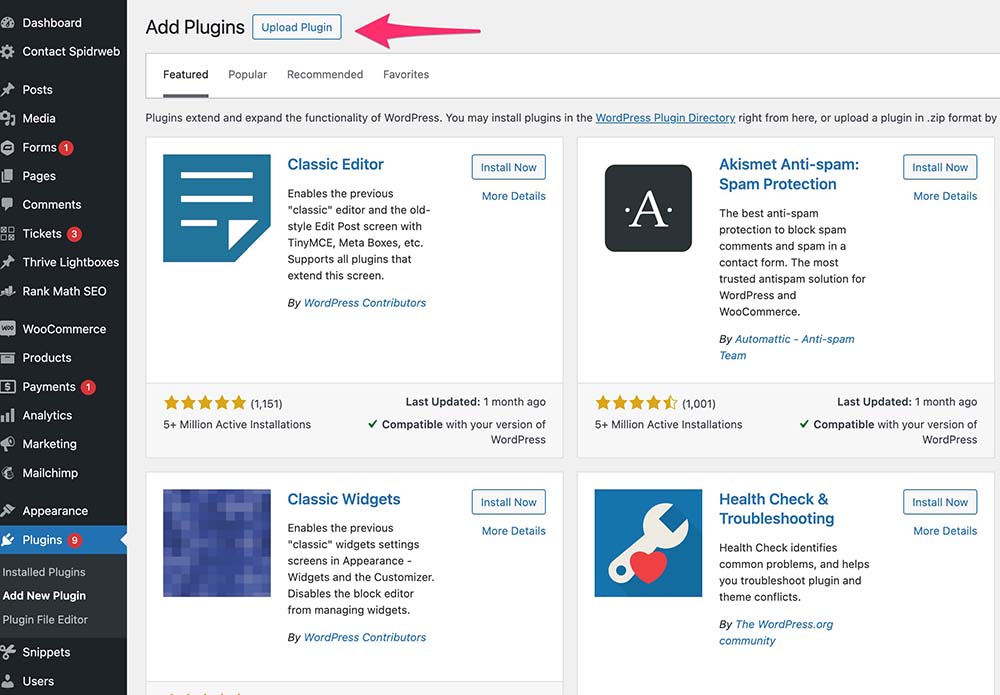
Activate the plugin and register it using the site key in your WPML dashboard.
Configuring Language Preferences
WPML allows you to add multiple languages. Start with a primary language like Spanish, and then expand to others as needed. I wouldn’t try and do more than one language at once.
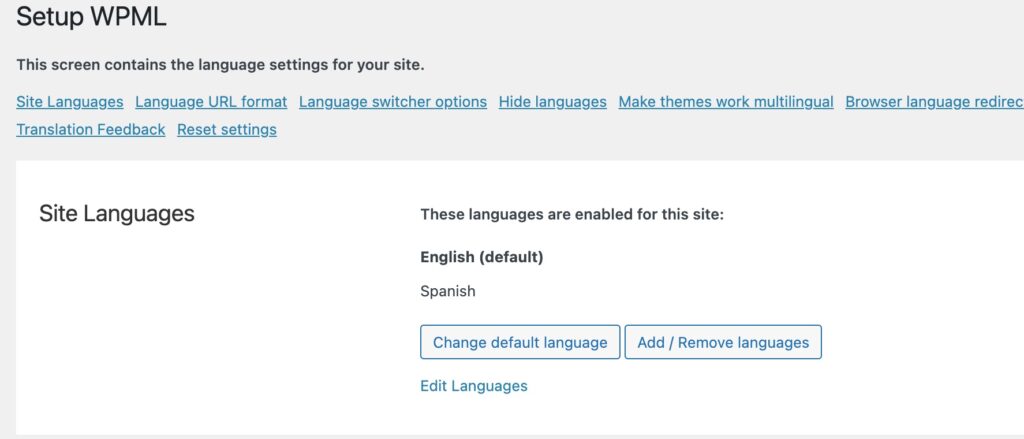
Automatic vs. Manual Translation
WPML supports both automatic and manual translations. Automatic translations are quick and efficient, suitable for basic content.
If you’ve ever used translation software though, you’ll know that they are not always that accurate.
For nuanced or specialized content, manual translation or review by native speakers is recommended for accuracy.
Translating Content with WPML
WPML’s Translation Management module makes it easy to translate posts, pages, and custom types. You can use the automatic translation feature or manually edit translations for greater control.
Adding a Language Switcher
Integrating a language switcher is crucial for user accessibility. WPML allows adding language switchers to menus, widgets, or as a standalone option in your website’s footer or header.
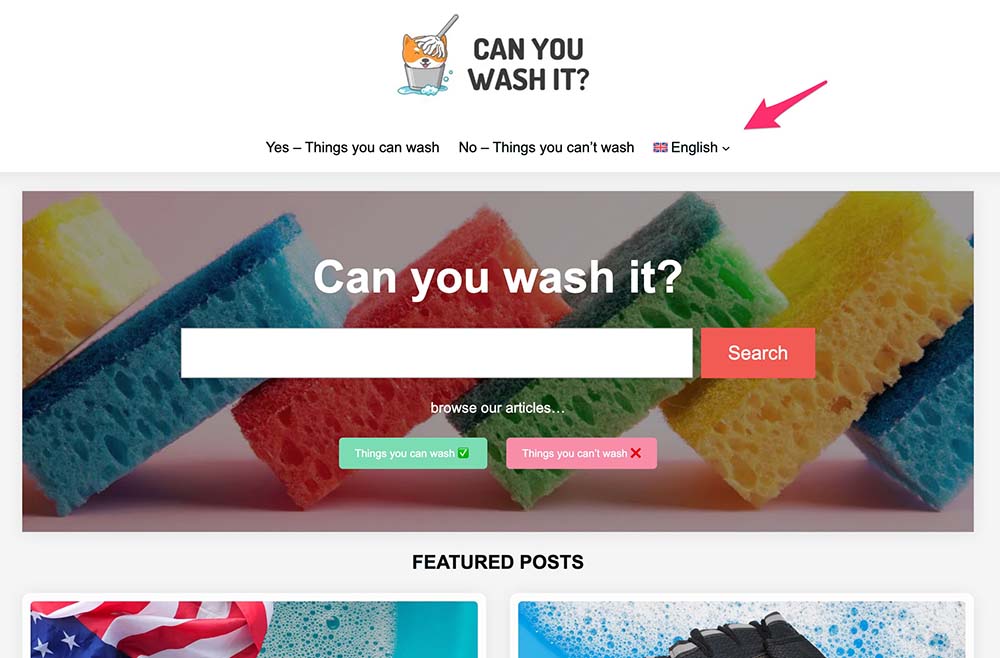
You can customize its appearance to match your website’s design.
Translating Theme and Plugin Texts
WPML can translate texts from your theme and plugins. Use the String Translation and Theme and Plugin Localization features to ensure all aspects of your site are multilingual.
However if everyone accessing your dashboard is English you probably don’t need to worry about this.
WPML and SEO
URL Structure and SEO
Choose a URL structure that is SEO-friendly. Languages in directories or subdomains are generally preferred for their clarity and impact on search engine rankings.
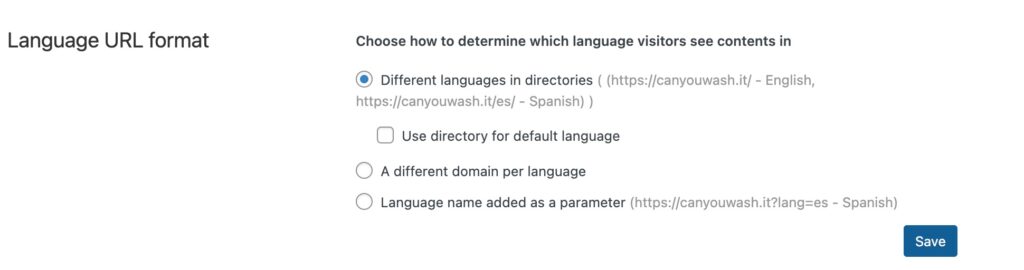
Optimizing Translated Content
Ensure your translated content is SEO-optimized. Pay attention to keywords, meta descriptions, and alt texts in each language to maintain high SEO standards.
You might need to get the assistance of a native speaker to help you with this.
Frequently Asked Questions
Can WPML translate WooCommerce sites?
Yes, WPML is fully compatible with WooCommerce, allowing you to create multilingual e-commerce sites.
Is WPML suitable for beginners?
WPML is user-friendly, making it suitable for WordPress users of all skill levels.
How does WPML affect website speed?
roperly configured, WPML has minimal impact on site speed. It also works well with performance plugins, like WP Rocket.
Can I use WPML with any WordPress theme?
WPML works with most WordPress themes, especially those that are translation-ready. In the video, the website is running Popcorn Theme.
Does WPML offer support for technical issues?
Yes, WPML provides extensive support and documentation to assist users with any issues.
What do you think? 🤔
I would love to hear from you about your experiences with translating WordPress. Have you successfully setup and translated with WPML? Or maybe you prefer a different plugin?
Let me know in the comments below!








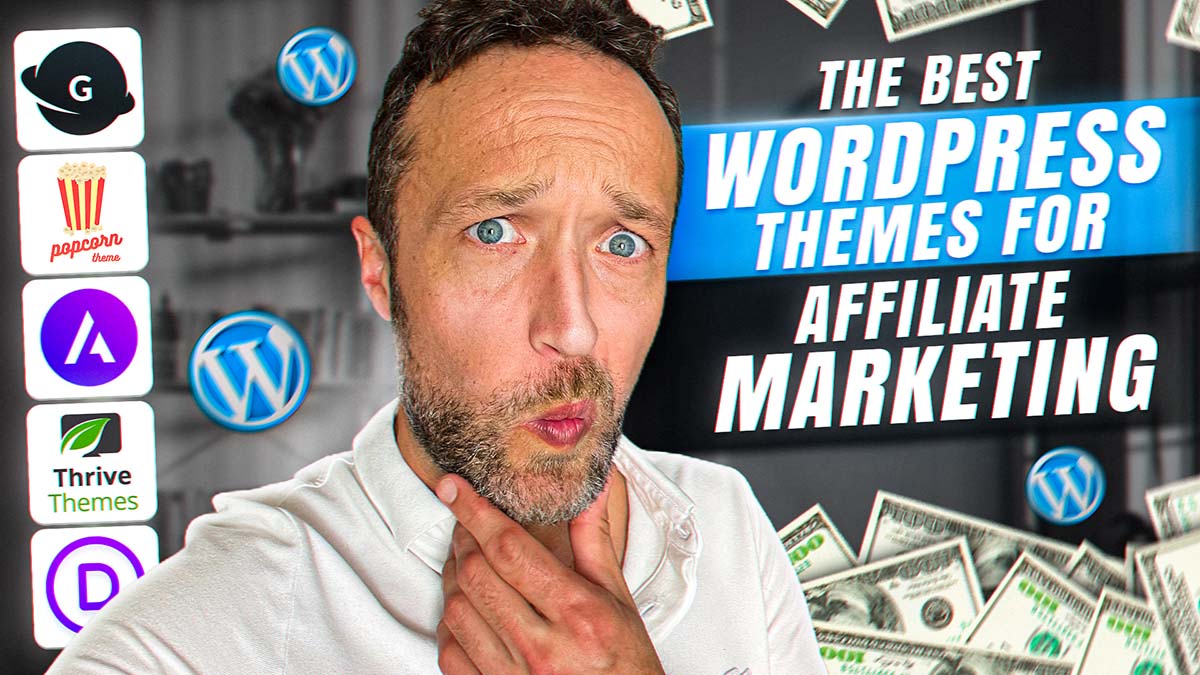
Leave a Reply